| Supported formats: | |
|---|---|
| 输入: | STEP (.step, .stp) (推荐) |
| Input: | STEP (.step, .stp) (recommended) |
| IGES (.iges, .igs) | |
| ACIS (.sat) | |
| Parasolid (.x_t, .x_b) | |
| SolidWorks (.SLDPRT) | |
| CATIA (.catpart) | |
| CREO/PROE/UG (.prt) | |
| INVENTOR (.ipt) | |
| JT (.jt) | |
| Rhino (.3dm) | |
| 输出: | Abaqus (.inp) |
| Output: | Abaqus (.inp) |
| Nastran (.bdf) | |
| Ansys (.cdb) | |
| OptiStruct (.fem) | |
| LS-DYNA(.k) | |
| Code_Aster(.export, .mail, .comm) | |
WebMesher 介绍演示视频
This panel displays the lastest five update records, you can clickhere to view more details.
-
Time
Simright WebMesher Changelogs
-
2018-05-18
-
Improvement:Unify the interface style into other applications’ style.
-
改进:APP界面,使其与其他APP风格保持一致。
-
2018-04-27
-
New:Support uploading compressed file (zip, tar, 7z, gz, zip).
-
新增:上传模型支持上传压缩文件(zip, tar, 7z, gz, zip)。
-
2018-02-02
-
New:Support multi-parts selection in the model tree
Improvement:The display of point load and point constraint in the model tree after the multi-point selection is simplified-
新功能:模型树支持多选part功能。
改进:简化多选点之后模型树中点载荷/点约束的显示 -
2018-01-27
-
New:Support "CTRL + Left Mouse" to select multiple points.
New: Support exporting Code-aster file.
Improvement:Improve the display of ruler in workspace.
Fixed:The length of "k"&"kN" button in "Load Editor" dialog is irrational.-
新功能:施加载荷和约束时,支持多点选择。
新功能:支持导出Code-aster格式。
改进:改进工作区域的标尺显示。
修复:法向点载荷对话框中,单位的按钮过长 -
2018-01-19
-
New APP arrives
-
新APP:全球首款通过Web浏览器在线使用的有限元前处理软件。


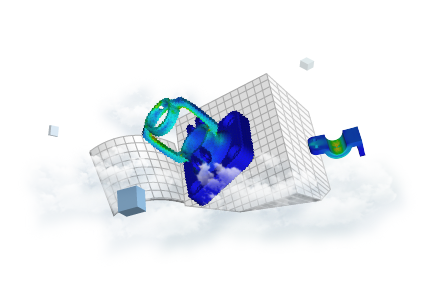


Comments (8)